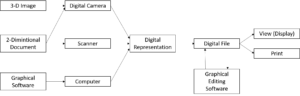Most of us don’t know how a JPEG file differs from a TIFF file and whether or not that difference is important. This presentation will provide you with a basic understanding of how images are digitized and will familiarize you with some of the fundamental characteristics of digital image files.
Tony Hanson
I have several PDF-formatted files available for this presentation:
- An outline of my presentation (which is just the information on this page reformatted and saved in a PDF file)
- Copies of the slides in my presentation (A PDF version of my PowerPoint presentations)
A Digital Image is a numeric representation, usually binary, of a two-dimensional image.
Creating Digital Images
- Scanner
- Camera
- “Born Digital”
Picture Element (Pixel) – Smallest element of a digital image
- Fewer Pixels – Low Resolution Image
- More Pixels – High Resolution Image
Aspect Ratio – Ratio of the Width versus the Height of a digital image
Image Types
- Black and White
- Threshold defines what is Black or White
- Compact – 1 bit saved for each Pixel
- OK for lines and text
- Gray Scale
- Palate limited to shades of Gray (equal intensives of Red, Green and Blue)
- 8-bit color depth – Shades of Gray in 256 steps
- 16-bit color depth – Shades of Gray in 65,536 steps
- Good for Black and White images (and lines and text)
- Color
- Each pixel is broken down into three primary colors (Red, Green and Blue)
- 24-bit color depth – each color has a 8-bit value (0 – 255)
- 48-bit color depth – each color has a 16-bit value (0 – 65,536)
- Good for images (and lines and text)
Image Size vs. Resolution
- Low resolution images cannot be enlarged
- If you plan to enlarge images you need to scan at a higher resolution
- Effective Resolution – Pixels per inch
- The optimal Effective Resolution for a image to be printed is about 300 Pixels per inch
- Histogram – shows the number of pixels for each color
- Most useful to photographers
Digital Image File Formats
- Lossless
- No digital data is lost or discarded when creating the file
- Tends to create large files
- Used by archivists and preservationists
- Lossy – Some digital data is lost or discarded when creating the file
- Creates more compact files
- Degradation in image quality is acceptable for some uses
- TIFF – Tagged Image File Format
- Lossless
- Creates large files
- Many browsers will not open TIFF images
- PNG
- Performs lossless (i.e., reversable) file compression
- Supports Transparent Images
- JPEG – Joint Photographic Experts Group
- Lossy
- Degree of compress can be varied
- Less Compression -> Larger files
- More Compression -> Smaller files
- Does not change the resolution of the image
- Compression is performed every time the file is saved
- Each compression further degrades the quality of the image
- Does not support Transparent Images
- RAW
- A TIFF-like format created by some cameras and camera Apps
- Need compatible software to read the files and save as TIFF, JPEG, PNG, etc..
File Conversion
- TIFF and PNG can be converted to JPEG
- JPEG can be converted to TIFF and PNG
- But the damage done when the JPEG files was initially created cannot be reversed
Metadata
- Data about the digital image
- Saved with the image
- Cameras add additional information
- You can add text and tags as well
- Windows and Mac O/S allow you to access Metadata
- XnViewMP is a popular free software tool for managing metadata